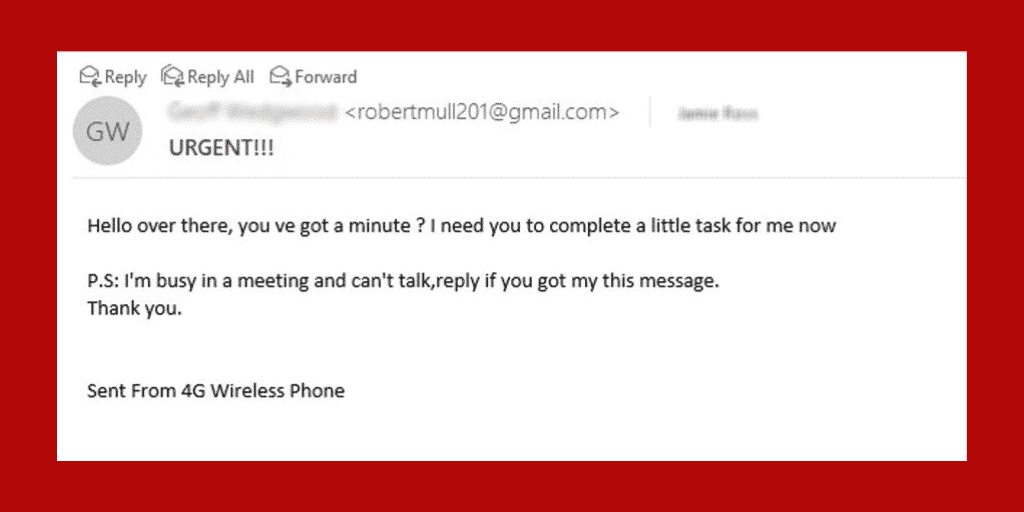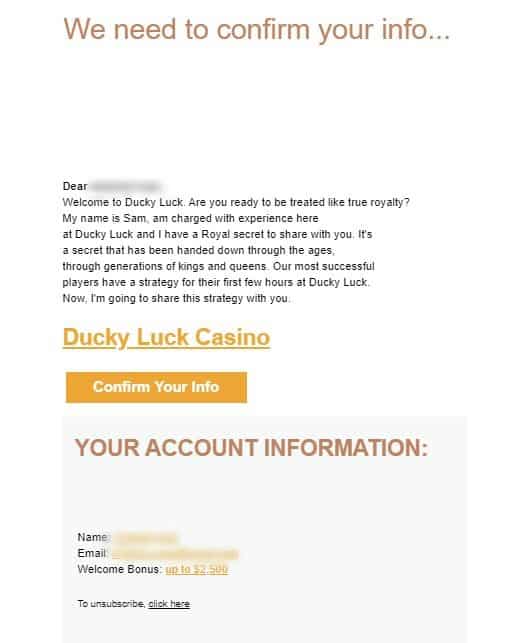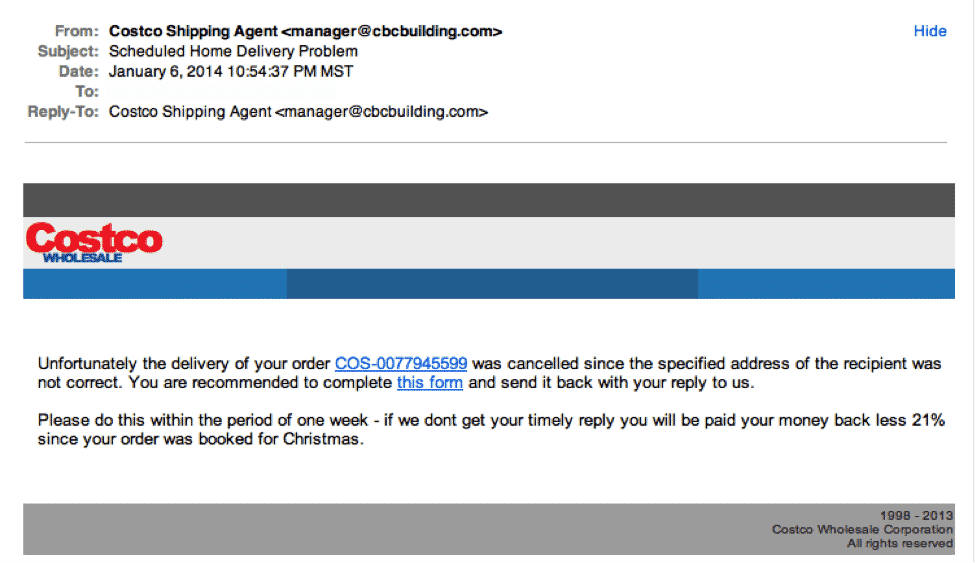Phishing is one of the most common threats you can encounter online. Luckily, phishing messages can be easy to spot – if you know what you’re looking for.
Here are the seven biggest red flags you should check for when you receive an email or text:
1. Urgent or Threatening Language
Real emergencies don’t happen over email. If something is truly a time-sensitive emergency someone will call.
Look out for:
- Pressure to respond quickly
- Threats of closing your account or taking legal action
2. Requests for Sensitive Information
Anyone asking for personal information over email or text probably shouldn’t be trusted with it, anyway.
Look out for:
- Links directing you to login pages
- Requests to update your account information
- Demands for your financial information, even from your bank.
3. Anything Too Good to be True
Winning a lottery is unlikely. Winning a lottery you didn’t enter is impossible!
Look out for:
- Winnings from contests you’ve never entered
- Prizes you have to pay to receive
- Inheritance from long-lost relatives
4. Unexpected Emails
Expect the unexpected, and then send it right to the trash.
Look out for:
- Receipts for items you didn’t purchase
- Updates on deliveries for things you didn’t order
5. Information Mismatches
Searching for clues in phishing emails puts your love of true crime podcasts to good use.
Look out for:
- Incorrect (but maybe similar) sender email addresses
- Links that don’t go to official websites
- Spelling or grammar errors, beyond the odd typo, that a legitimate organization wouldn’t miss
6. Suspicious Attachments
Attachments might seem like gifts for your inbox. But just like real gifts, they’re not always good…
Look out for:
- Attachments you didn’t ask for
- Weird file names
- Uncommon file types
7. Unprofessional Design
For some reason, hiring a graphic designer isn’t on a cybercriminals priority list.
Look out for:
- Incorrect or blurry logos
- Company emails with little, poor, or no formatting
- Image-only emails (no highlightable text)
If you spot any of these red flags in a message:
- Don’t click any links
- Don’t reply or forward
- Don’t open attachments
Delete the email or text, or reach out to the sender through a different channel if you’re not sure.
Related Posts:
Source: getcybersafe.ca